Marketing automation platforms offer amazing capabilities for your nonprofit. They allow you to streamline your outreach and keep your audience engaged — all while limiting the demands on your staff.
But if you’re shopping for software for the first time, you’re likely to feel overwhelmed by dozens of options, all of which seem nearly identical.
While there is a good deal of overlap, different platforms are better suited to specific situations. Use the guidelines below to help you select the right marketing automation platform for your needs.

Choosing the tool you need
Your marketing automation platform will be your tool to reach the masses, so choosing the right one is important. That said, there are many amazing options, and you’ll likely find yourself overwhelmed by too many choices instead of too few.
Remember that marketing automation tools are SaaS products (or software as a subscription). This is important for two main reasons:
- This is not a one-time purchase, but a monthly investment you will likely be making in perpetuity.
- These platforms are always adding features and improving based on user feedback. If there’s some limitation you experience, there’s a good chance it will be addressed in the future.
With that in mind, let’s look at some criteria you can use to find the best tool for you and your nonprofit.
1. Decide what you want your platform to do — both now and in the future
The most important determination you can make is deciding what you want the tool to do. If you’re just looking for simple newsletter sends and database management, you might need one thing. If you want a full CRM with lead scoring capabilities, complex workflow capabilities, and sales tools, you might need something else.
Connected to this is understanding the scope of your needs.
- Essential functions: Figure out what the tool can do for you, with special attention to the features that get unlocked at each pay tier. Determine what functions are essential and what are nice-to-haves.
- Data capabilities: Learn what metrics the tool can track, along with reporting functionality.
- Customer support: Will you have a dedicated support person, or are you supposed to troubleshoot on your own?
- Tech integrations: See how the platform integrates with other tools you use. (More on this below.)
- Evolving capabilities: Most automation platforms roll out new features at a pretty regular clip. Ask your sales rep how often this happens and how clients are supported when experimenting with new features.
With a good idea of what you need, your next steps start to take shape. Next on your list should be budget.
2. Determine your budget
This seems obvious, but there are some nuances you might not expect.
First off, as mentioned above, remember this is a monthly subscription, so plan on an ongoing expense. There are also some other financial details to consider:
- You can expect to sign a contract. Your sales rep will want you to sign for as long a period as possible. The good news is that the longer the contract, the better the rate. The bad news is that you may get stuck with something you don’t like.
- Figure out who really needs to use the platform. In many cases, you’ll get charged by the number of “seats” you need. These are full-fledged users who have access to all of the features. Do your homework and see what capabilities other users have. (For example, does a CFO need a full seat, or can she get the visibility she needs without one?)
- Be on the lookout for hidden costs. The sticker price might come with some add-on costs you’re not anticipating at first. Find trusted resources online that give you the ins and outs of each tool’s pricing structure. Chances are something will cost more than you think, whether it’s the number of contacts in your database, SMS charges, or customer support.
- Remember, it’s always easy to upgrade… but it’s hard to downgrade. If you want to jump up to a higher tier, your sales rep will gladly accommodate you. Think you’re overpaying and want to switch to a lower tier? You’ll have to wait for your contract to expire. Keep that in mind when you make your selection.
The more you know upfront, the more likely you won’t find yourself stuck in a costly contract.
3. Take a look at your whole tech stack
Automation platforms want to offer you an end-to-end tool that can do all of your marketing (and, perhaps, sales and customer service, too).
If you’re looking for a tool to only do one thing, make sure it plays nicely with the rest of your tech stack.
If you’ve got to manually transfer data or continually clone information from one system to another, you’re setting yourself up for a tedious time-suck and a chance for human error.
If you really like MailChimp for your email outreach, but you use Capterra for database management, you better be sure these two platforms are easy to sync.
4. Evaluate your team’s capabilities
As often as not, nonprofits overbuy when it comes to their marketing platform. A sales rep gives a great demo and paints a rosy picture of efficiency and automation — and the team signs their contract.
A few months later they realize (if they ever realize at all), that they’re not using all of the features they’re paying for.
Maybe they don’t need everything they thought they did — or maybe the team wasn’t up to the task of full adoption.
When choosing a software, you can’t just evaluate your needs and the tool’s functions. You need to evaluate your team’s capacity, too.
Are you looking for a totally intuitive, out-of-the-box solution? Or, does your team have the capacity and willingness to self-educate on a more robust platform?
Are there tech-savvy champions within your organization who can pilot new parts of the tool and then share what they find? Or is your team more likely to stick to what it knows?
Be honest. Don’t sign your team up for the wrong thing.
At the same time, know that there are trainers and coaches who can help you get more from whatever software you’ve chosen.
5. Talk to others in your space
Honestly, this could come first. You could talk to colleagues and others in your network to see what tools they love. Or it could come last, as a final “reference check” before you sign a contract. But don’t skip this step.
Personal recommendations matter. Word-of-mouth will be the most trusted endorsement (or the most damning critique) you can get.
If someone loves a tool, ask why. Ask for details. If you’re close enough, ask that friend for a quick demo or walkthrough. You’ll often find that it’s more helpful than the blazing demo offered by a sales rep.
The tool your future self will thank you for
No marketing automation tool is perfect, but the right tool will delight you with how much it improves your day-to-day. There are many good options on the market, so, again, you’re likely to be overwhelmed by choices rather than frustrated by finding nothing.
When in doubt, talk to your network. See what organizations of similar size use. How do they reach their audiences?
If you do your homework and don’t allow yourself to get persuaded by the first sales pitch you hear, you’ll be able to find what you’re looking for.
Marketing automation will let you find new donors, volunteers, and clients – and more quickly and successfully move them to action. Our Ultimate Guide to Marketing Automation for Nonprofits shows you, step-by-step, how your organization can take your marketing to a whole new level.
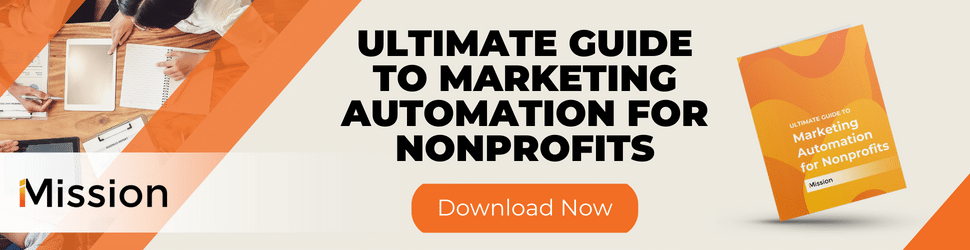
Need help choosing the right marketing automation tool for your nonprofit? Contact us to learn more about nonprofit marketing, fundraising, and advocacy in the digital age.



