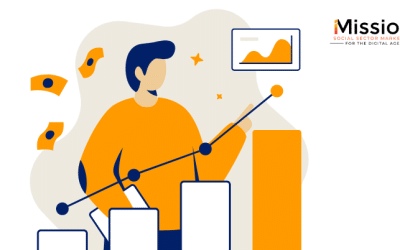What’s the Right Solution for Your Organization
Nonprofit events, including galas, conferences, trainings, and golf outings, are essential for the nonprofit effort to build community, educate stakeholders, and raise more money.
At the same time, event management can be a huge headache for staff – so much so that they are constantly questioning whether the events are worth the effort.
And, for the event participant, cumbersome registration, long lines at check-in, or confusing event communications can make what should be a very positive experience into a frustration.
Event management applications coupled with the Salesforce Nonprofit CRM (constituent relationship management system) can solve these issues, and actually do more. The constituent data captured at events inform future fundraising, advocacy and community-building initiatives.
The challenge is finding the application that is a right-fit for your organization’s needs. There are free event management applications that might be just fine. There also are applications that can take your events to a new level, but are expensive.
Some applications work smoothly with Salesforce. Others create problems, like corrupting data and creating duplicate records.
Identifying the right-fit solution for your nonprofit considers a number of factors. This article explores these factors and reviews the pros and cons of selected event applications.
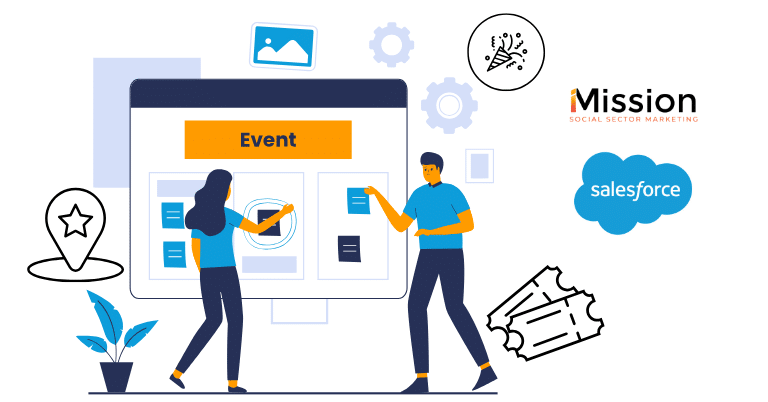
Selecting the Right-Fit Event Applications: Step-by-Step
Step 1: Define Functionality & Features You Need
- What specific features are essential for your events? Think about online registration, ticketing, payment processing, email marketing, event website creation, attendee management, reporting and analytics, fundraising tools (e.g., donation forms, auction management), volunteer management, and check-in capabilities.
- Can the application handle the size and complexity of your events? Consider the number of attendees, types of events (conferences, galas, walks/runs), and any specific needs.
- Does the application work effectively with Salesforce?
- Does the application offer mobile capabilities? A mobile app for event check-in, on-site registration, or attendee communication can be a huge plus.
Step 2: Get the Details on Pricing
- What pricing models are offered (e.g., per-event pricing, monthly subscriptions, tiered plans)?
- Are there any transaction fees for online payments or registrations?
- Are there discounts available for nonprofits?
- What are the implementation costs including the Salesforce integration fees?
Step 3: Evaluate Ease of Use & Support
- Is the application user-friendly and intuitive for both staff and attendees?
- What level of customer support is provided (e.g., phone, email, chat)?
- Are there helpful resources available, such as tutorials, knowledge bases, or online communities?
TIP: Involve key stakeholders in the evaluation process. This might include event staff, fundraising team members, board members, volunteers, and IT staff.
Step 4: Confirm Data Security and Privacy
- How does the application protect sensitive attendee data (e.g., payment information, contact details)?
- Is the application compliant with data privacy regulations (e.g., GDPR, CCPA, Accessibility)?
Step 5: Anticipate Reporting Needs
- What kind of event reports does the application generate? This might include attendee demographics, registration numbers, revenue tracking, and website traffic.
- Can you customize reports to meet your specific needs?
- Can the application help you track the ROI of your events?
Step 6: Check the Vendor Reputation
- Does the vendor have experience working with nonprofits?
- What do other nonprofits say about the application and the vendor? Check online reviews and testimonials.
- Is the vendor financially stable and likely to be around for the long term?
TIP: To make the best decision, it’s highly recommended that you get demos of your top choices. Most vendors offer free trials so that you can test the capabilities before you sign the contract.
Review of Selected Event Management Applications
At iMission, we’ve worked with many nonprofits with event management requirements. We’ve evaluated many applications. In 2024, we’ve been turning to the following solutions, depending on the event needs of the client.
Summit Events
Summit Events Application (SEA) is a free, Salesforce-native application designed to be “lightweight, customizable, and open-source,” making it a popular choice for nonprofits and educational institutions. SEA supports single, recurring, and appointment events, with straightforward implementation. As a Salesforce Commons product, it offers community-driven support through a Trailblazer Group.
Highlights
- Free application
- Simple implementation/installation process
- Supports single, recurring, and appointment events
- Part of Salesforce Commons; support available via Trailblazer Group
Challenges
- No direct payment gateway integration; custom code required
- UX customization requires CSS knowledge
- Data schema doesn’t include sponsors, presenters, or other non-attendee types of registrations
Eventbrite Salesforce Integration
The Eventbrite Salesforce Integration connects Eventbrite event data directly with Salesforce, creating an easy way to track registrations, attendance, and engagement in one place. It’s a great choice for organizations that already rely on Eventbrite for external event management
Highlights
- API integration
- Supports various event types, including virtual and in-person events
- Promotion of events on Eventbrite site and listings
Challenges
- Data sync frequency may not meet real-time needs
- Matching logic not reliable
- Limited customization options for field mapping without additional development
Soapbox Engage Events
Soapbox Engage offers a suite of apps tailored for nonprofits, including events management. Soapbox Engage supports registrations, ticketing, and payments, with a strong focus on donor engagement and constituent data collection.
Highlights
- API Integrated app
- Comprehensive event management, including ticketing and payments
- Offers a suite of related apps (donations, petitions) to enhance engagement
- Robust support center with free and paid support offerings
Challenges
- Can be costly depending on organization size and needs
- Some configuration required for tailored data syncing with Salesforce
Blackthorn Events
Blackthorn Events is a Salesforce-native solution that offers flexible event management for a range of event types. It’s well-suited for organizations hosting multiple event formats, such as conferences, galas, and webinars. Blackthorn also provides additional products like Payments, Messaging, and Store, allowing for a more integrated approach to event and engagement management. Its mobile check-in app streamlines onsite experiences for internal users and attendees alike.
Highlights
- Salesforce-native app
- Mobile check-in app for staff and a mobile event app for attendees
- Additional products available for payments, messaging, and online stores
- Guided and personalized onboarding
- Extensive documentation and responsive support team, with free and paid support options
Challenges
- Complex data model that may require training for new users
- Licensed application with cost based on users and total registrations
TIP: You might get a bit of sticker shock when you first get a quote from Blackthorn. But remember, you pay for what you get. On more than one occasion, iMission clients who opted for a less expensive application realized later that their events would have been more successful and the staff work reduced had they chosen this application.
Do you have any questions about any of these tips, highlights, or challenges?